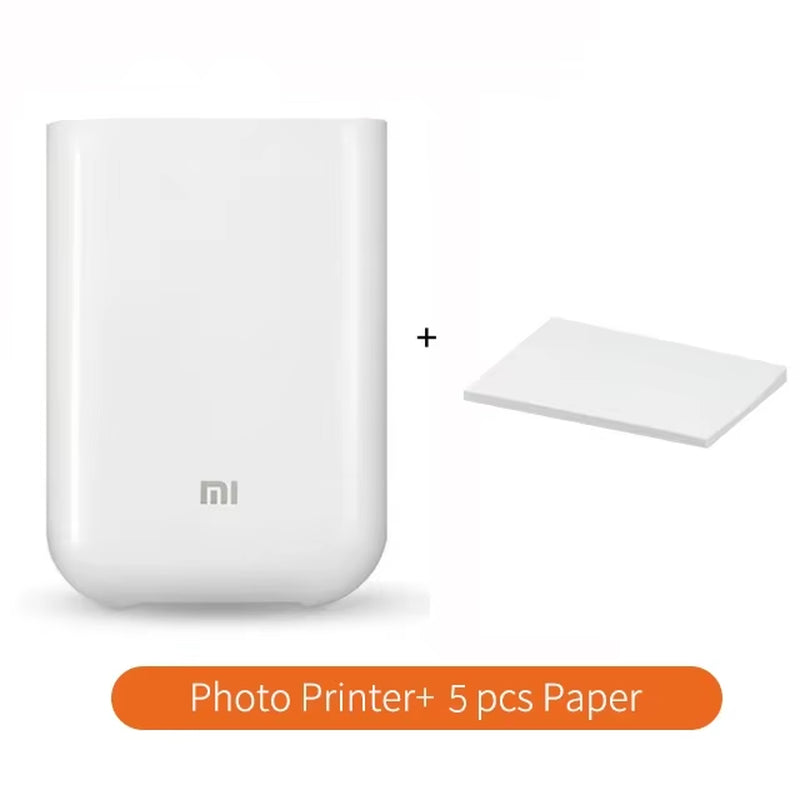1
/
of
4
Kroma Point
Mini pocket printer
Mini pocket printer
Regular price
$37.10 USD
Regular price
$0.00 USD
Sale price
$37.10 USD
Unit price
/
per
Shipping calculated at checkout.
Couldn't load pickup availability
The Mijia AR Printer is a portable and compact printer that offers a unique and creative printing experience with several standout features. Here's a breakdown of its main features and specifications:
Main features:
-
AR (Augmented Reality) Photo Printing :
- You can scan AR photos to view dynamic content linked to your printed images. This means you can add video or audio to photos while printing them, and scanning the photo with the Mijia app will activate the multimedia content associated with the image.
-
Photo and audio scanning :
- While printing, you can record or upload audio. When you scan the printed photo using the Mijia app, you can hear the audio linked to the image.
-
Creative Photo Stickers :
- It offers a variety of sticker templates to embellish your photos, giving you the ability to add a creative touch to your prints.
-
Multi-person Bluetooth printing :
- The printer supports Bluetooth printing without the need for Wi-Fi, and up to three devices can connect simultaneously to print your photos in sequence. This is ideal for group activities or shared experiences.
-
Sliding cover design for paper loading :
- The printer features a sliding cover design for loading photo paper, making the paper loading process smooth and convenient.
Product specifications:
- Printing Technology : Thermal (ZINK)
- Print resolution : 313 x 400 dpi (high quality for small prints)
- Photo paper size : 2x3 inches (50mm x 76mm)
- Print speed : Approximately 45 seconds per page
- Cartridge capacity : Up to 10 sheets per charge
- Supported file formats : JPEG, PNG
- AR Photos : Supported
- Multi-person Bluetooth connection : Up to 3 people can connect simultaneously
- Battery capacity : 500mAh (enough for several prints)
Setup Instructions:
- Open the printer compartment cover .
- Inserting the photo paper : Load the paper into the printer, making sure the orange calibration card (barcode facing down) is at the bottom.
- Close the printer compartment cover .
Package contents:
- 1 x Printer
- 1 x USB Cable
- 1 x Instruction Manual
Grades:
- If the Mi Home app doesn't detect your printer, make sure the country and region in the app settings are set to Mainland China for proper connectivity.
This printer is ideal for those looking to print miniature photos with added creativity and dynamic content using AR and audio.
Share